3 Best C3PO Voice Text to Speech TTS
Introduction to C-3PO Voice
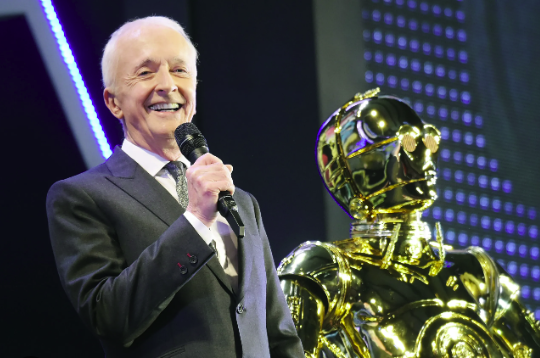
Origin of the Voice
The voice of C-3PO is provided by Anthony Daniels who not only voiced C-3PO in the original trilogy but has continued to voice the character in subsequent Star Wars films, animations, and video games. Daniels' voice acting skills have made C-3PO’s voice one of its iconic features, instantly recognizable to audiences worldwide.
Characteristics of the Voice
C-3PO's voice has several distinctive traits. It carries a British upper-class accent, lending the robot a sophisticated yet somewhat exaggerated tone. Furthermore, C-3PO speaks quickly, with complex sentence structures reflecting his polite and meticulous personality. His voice often conveys a sense of anxiety and nervousness, which aligns perfectly with his character traits, enhancing the comedic effect.
Why the C-3PO Voice is Popular
Unique Voice
Part of the global appeal of C3PO's voice and character is due to Anthony Daniels' outstanding performance and unique vocal portrayal. Additionally, the humor and irony in C-3PO's lines in the films have left a lasting impression on audiences. With the popularity of the Star Wars series, C-3PO’s voice has become a cultural symbol often imitated and referenced across various media beyond the films.
Rise of Social Media
In recent years, the surge in short video content on platforms like TikTok and YouTube has made content featuring the C3PO voice highly viral, introducing it to a broader global audience.
Advancements in AI Audio Technology
Lastly, advancements in AI and audio-video technology have enabled creators not only to use C-3PO’s voice from the movies but also to generate it using text-to-speech generators. This has significantly increased the quantity and diversity of C3PO-themed video content.
Introduction to Popular Cases Using C3PO Voice
Mainly from TikTok and YouTube.
- Example 1: Link to YouTube Short
- Example 2: Link to TikTok Video
- Example 3: Link to Another TikTok Video
How C-3PO Voice Text-to-Speech Tools Work
How Do Machines Speak?
We can teach computers to speak like C3PO through a technology called Text-to-Speech (TTS), similar to how humans learn to speak. Computers need to understand the text's meaning and how to pronounce each word smoothly.
Making the Voice Sound Like C3PO
To make a computer's voice sound like C3PO, we need two things: a collection of C3PO’s voice samples for the computer to learn from, and the use of sophisticated language models like GPT which help the computer mimic C3PO's speaking style more naturally.
Teaching Computers to Speak
Just as we teach children to talk, we can also teach computers to speak. By learning C3PO’s voice and using smart tools, computers can speak any text in C3PO’s voice.
Review of 3 C3PO Voice Generators
1. TikTok Voice
🥇 Best Text-to-Speech Tool for C3PO Voice
https://tiktokvoice.net/
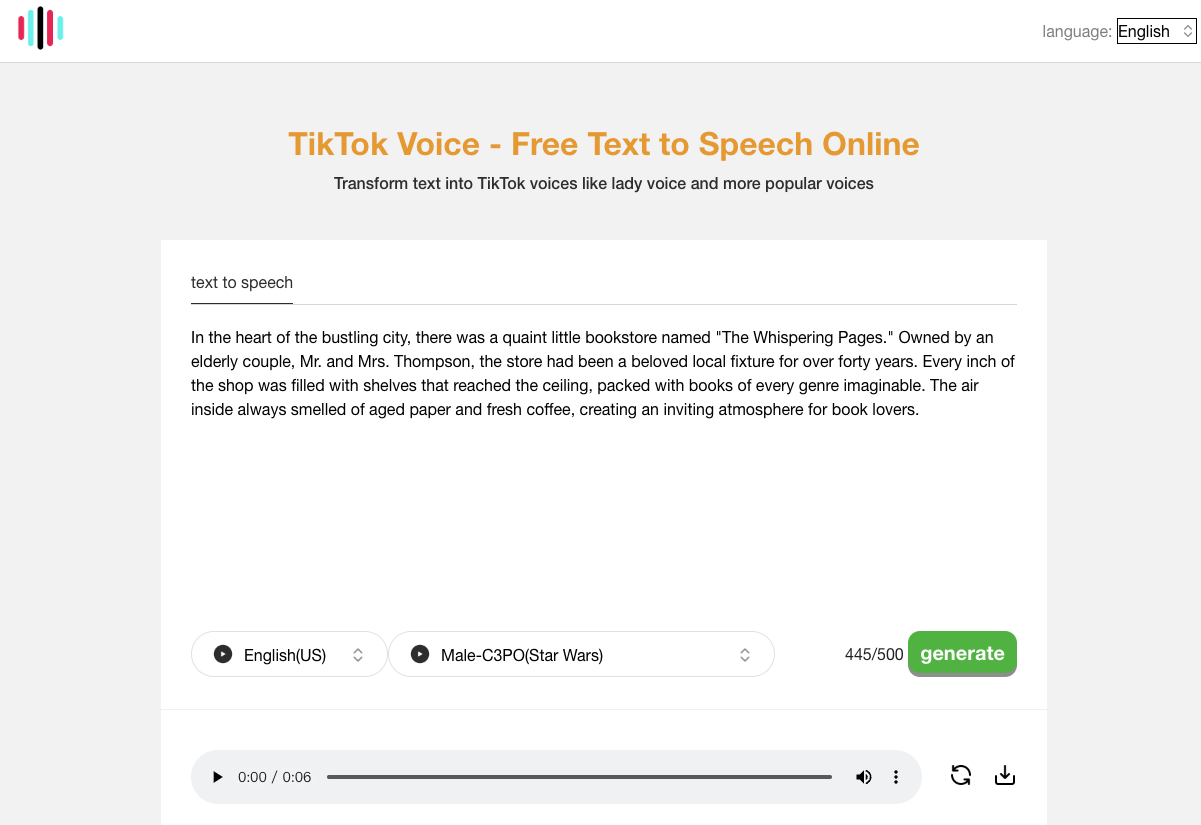
What We Like About TikTok Voice:
- Utilizes the latest AI text-to-speech technology from 2024.
- Features rapid generation speeds.
- Supports more than 10 languages and various social media voices.
- Free and no download required.
What Could Be Improved:
- Limited to generating 500 characters per use
2. 101soundboards
🥈 Best Text to Speech Tool For C3PO Voice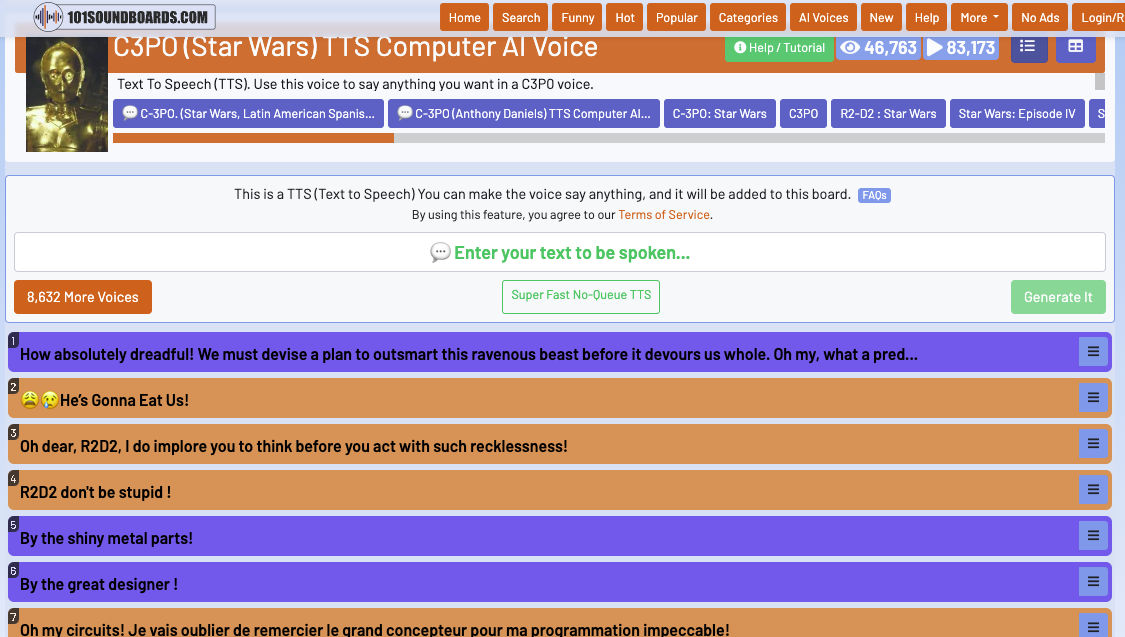
What We Like About 101soundboards:
- Mature and classic TTS model.
- Extensive library of pre-generated sounds available for immediate use and download.
- Free and no download necessary.
What Could Be Improved:
- Notably slow in sound generation.
3. VoxBox Voice Generator
🥉 Best Text to Speech Tool For C3PO Voice
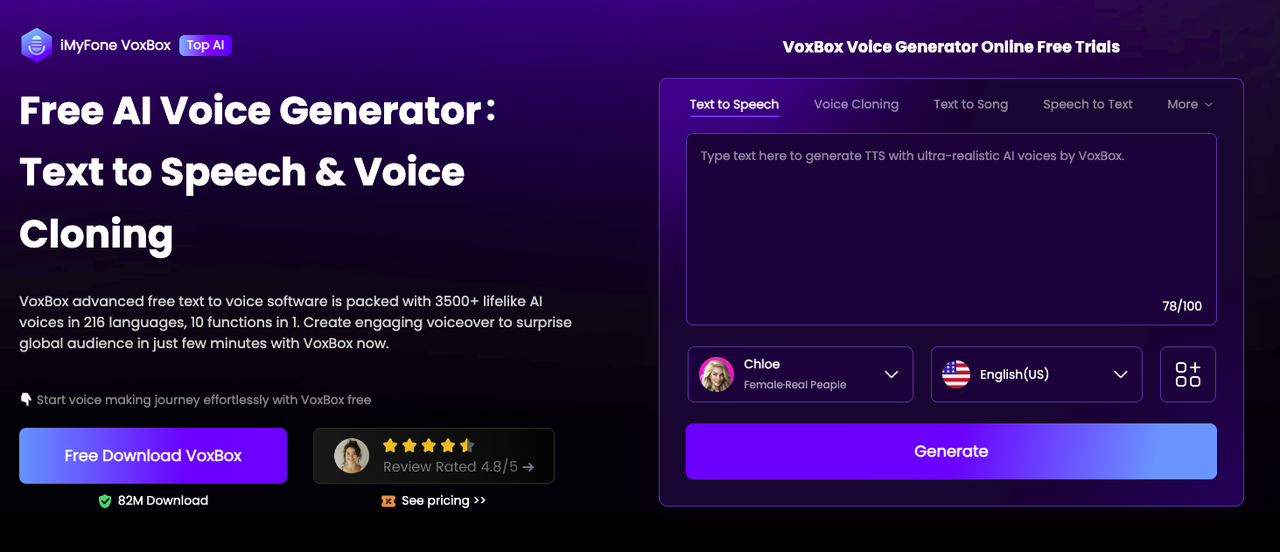
What We Like About VoxBox Voice Generator:
- Traditional TTS model.
- Acceptable generation speed.
What Could Be Improved:
- Supports only Windows client; not compatible with Mac or web platforms.
How to Use C3PO Voice Text-to-Speech Generator (Step-by-Step)
Here’s a guide using TikTok Voice as a reference:
1. Open TikTok Voice Website.
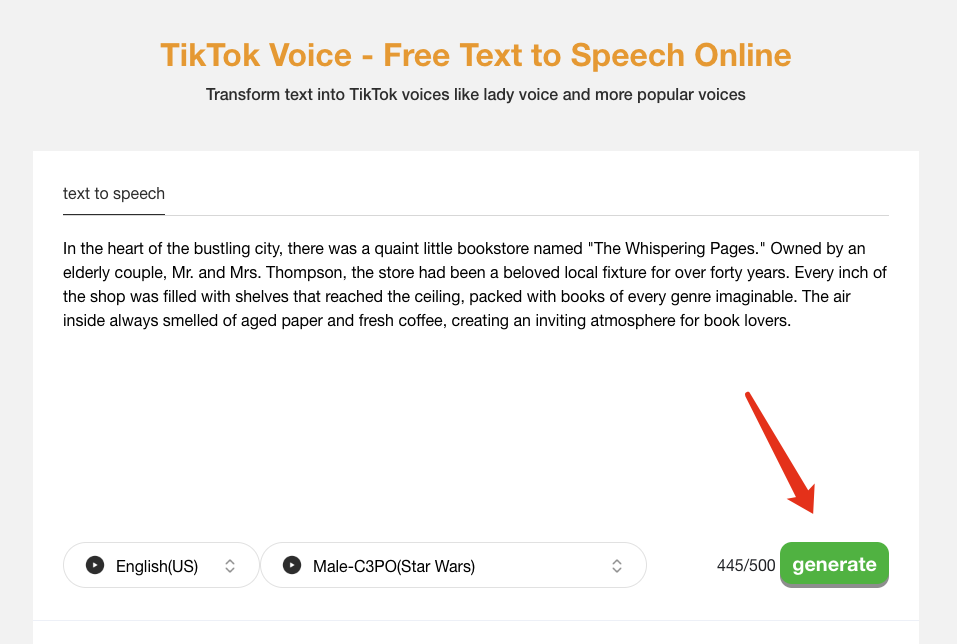
2. Select the appropriate language and voice.
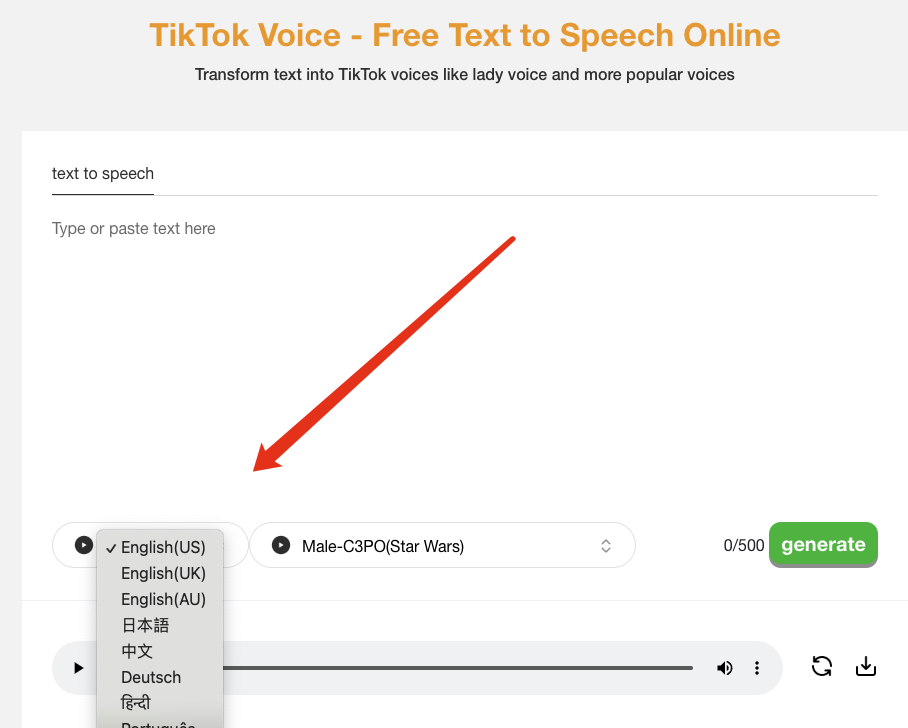
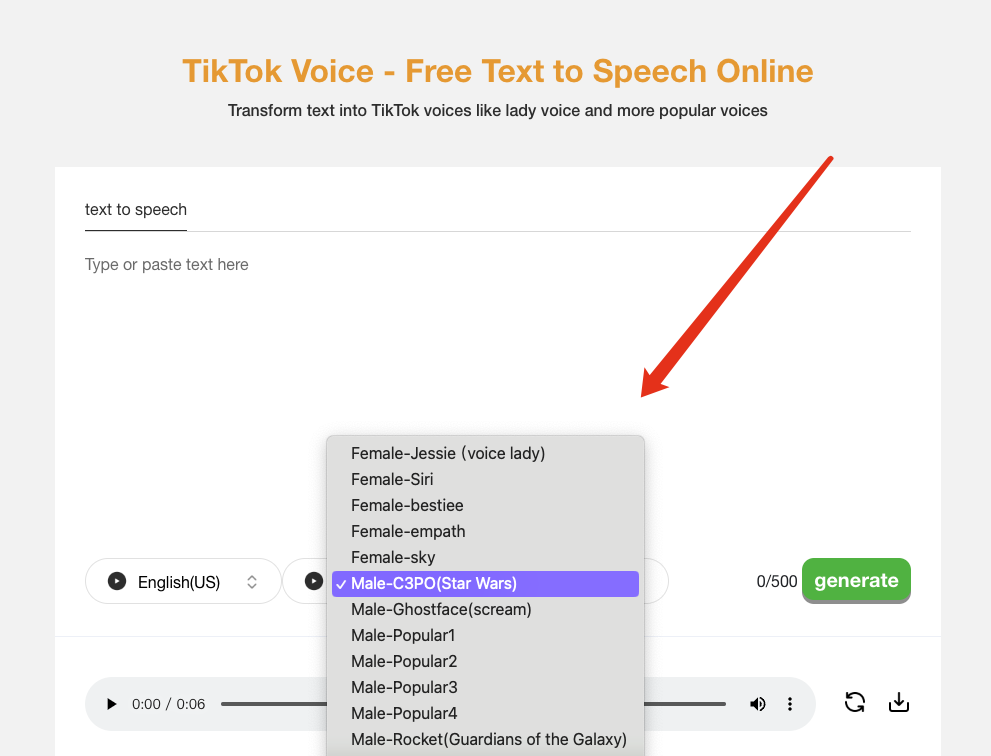
3. Enter the text you want to generate into speech.
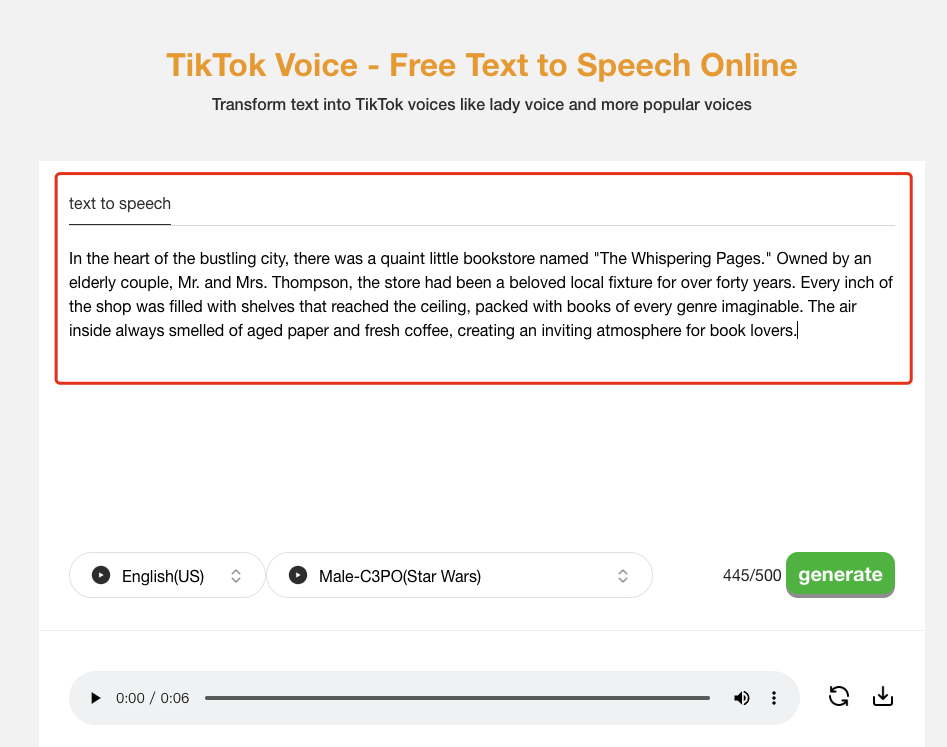
4. Generate the voice.
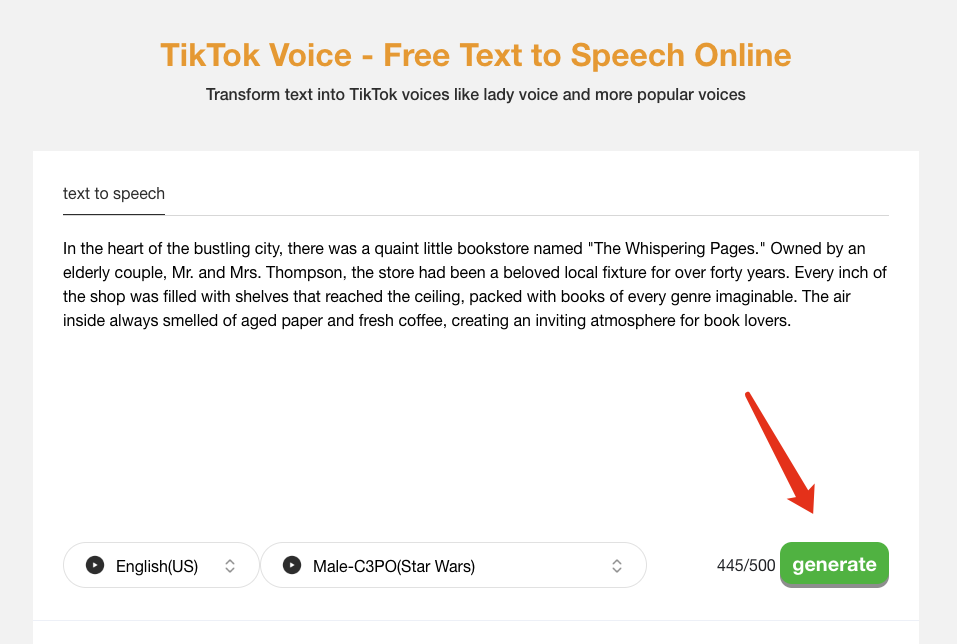
5. Download the file.
Personal Adjustments Experience with Text-to-Speech Generator
Tip 1: Use punctuation to adjust pauses
If the pause timing in the generated voice doesn’t seem right, try adding punctuation to achieve appropriate pauses.
Tip 2: Use 0.9x speed adjustment
If the speech speed is too fast, consider adjusting the track speed to 0.9x in editing tools, though lowering it further may degrade sound quality.
Tip 3: Generate multiple times and splice the best segments
If the sound quality isn’t ideal, try generating multiple times to find the best segment. If only a part of a sound file is good, use video or audio editing tools to cut and splice it.
One picture to summarize this article:

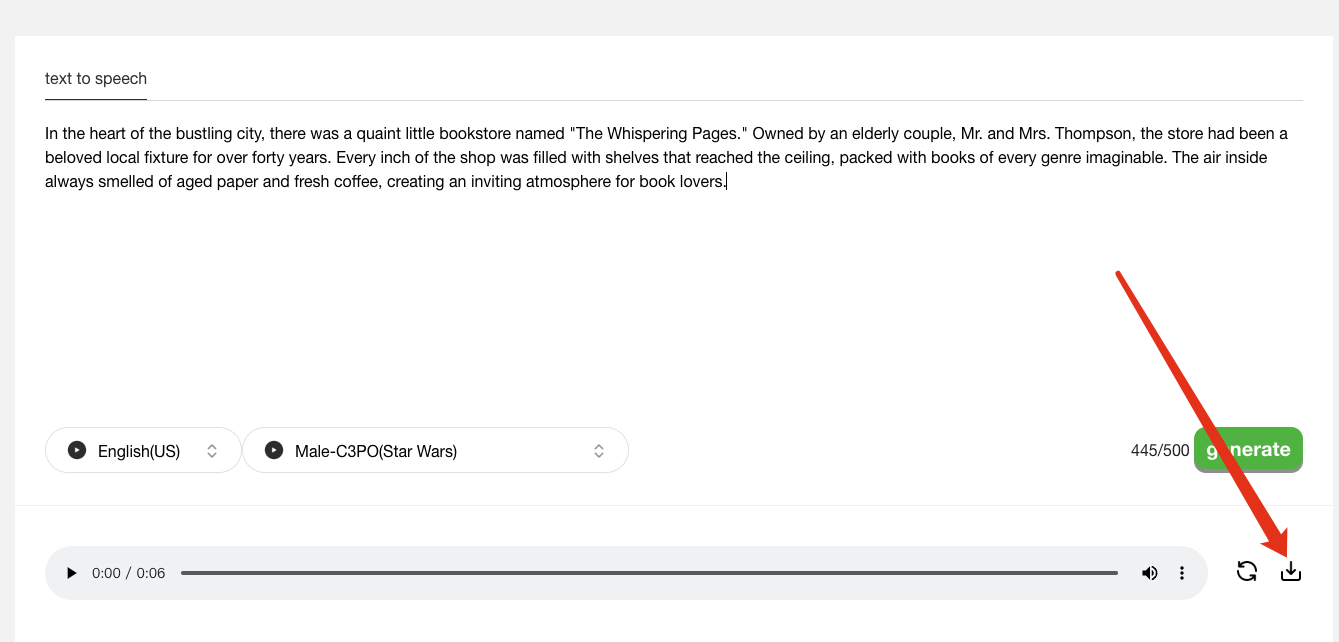
Comments are disabled.